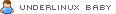Pessoal , podem me ajudar? Utilizei o programa , várias versões, e continuo com um problema de lentidão para navegação. Peço que dêem uma olhada nas minhas configurações. Se coloco uma adsl direto no server , fica bem mais rápido, mas o link fica no talo. Estou com receio que o link dedicado seja instalado sem que o PCC funcione corretamente, pois ainda vou precisar mesclar com adsl por um tempo, antes de me livrar dele.
3 links adsl ===>RB750===>ServerMK===>clientes
/interface ethernet
set 0 arp=enabled auto-negotiation=yes comment="" disabled=no full-duplex=yes \
l2mtu=1526 mac-address=00:0C:42:58:0C5 mtu=1500 name=ether1 speed=\
100Mbps
set 1 arp=enabled auto-negotiation=yes bandwidth=unlimited/unlimited comment=\
"" disabled=no full-duplex=yes l2mtu=1524 mac-address=00:0C:42:58:0C6 \
master-port=none mtu=1500 name=ether2 speed=100Mbps
set 2 arp=enabled auto-negotiation=yes bandwidth=unlimited/unlimited comment=\
"" disabled=no full-duplex=yes l2mtu=1524 mac-address=00:0C:42:58:0C7 \
master-port=none mtu=1500 name=ether3 speed=100Mbps
set 3 arp=enabled auto-negotiation=yes bandwidth=unlimited/unlimited comment=\
"" disabled=no full-duplex=yes l2mtu=1524 mac-address=00:0C:42:58:0C8 \
master-port=none mtu=1500 name=ether4 speed=100Mbps
set 4 arp=enabled auto-negotiation=yes bandwidth=unlimited/unlimited comment=\
"" disabled=no full-duplex=yes l2mtu=1524 mac-address=00:0C:42:58:0C9 \
master-port=none mtu=1500 name=ether5 speed=100Mbps
/ip pool
add name=pool1 ranges=192.168.50.10-192.168.50.20
/ip dhcp-server
add address-pool=pool1 authoritative=after-2sec-delay bootp-support=static \
disabled=no interface=ether5 lease-time=1m name=server1
/ppp profile
set default change-tcp-mss=yes comment="" name=default only-one=default \
use-compression=default use-encryption=default use-vj-compression=default
set default-encryption change-tcp-mss=yes comment="" name=default-encryption \
only-one=default use-compression=default use-encryption=yes \
use-vj-compression=default
/interface pppoe-client
add ac-name="" add-default-route=no allow=pap,chap,mschap1,mschap2 comment="" \
dial-on-demand=no disabled=no interface=ether1 max-mru=1480 max-mtu=1480 \
mrru=disabled name=ether1adsl password=2226434343 profile=default \
service-name="" use-peer-dns=no [email protected]
add ac-name="" add-default-route=no allow=pap,chap,mschap1,mschap2 comment="" \
dial-on-demand=no disabled=no interface=ether2 max-mru=1480 max-mtu=1480 \
mrru=disabled name=ether2adsl password=2226434343 profile=default \
service-name="" use-peer-dns=no [email protected]
add ac-name="" add-default-route=no allow=pap,chap,mschap1,mschap2 comment="" \
dial-on-demand=no disabled=no interface=ether3 max-mru=1480 max-mtu=1480 \
mrru=disabled name=ether3adsl password=2226434343 profile=default \
service-name="" use-peer-dns=no [email protected]
/interface bridge settings
set use-ip-firewall=no use-ip-firewall-for-pppoe=no use-ip-firewall-for-vlan=\
no
/ip address
add address=192.168.50.1/24 broadcast=192.168.50.255 comment="" disabled=no \
interface=ether5 network=192.168.50.0
/ip dhcp-server config
set store-leases-disk=5m
/ip dhcp-server lease
add address=192.168.50.11 client-id=1:0:4:75:7d:67:b comment="" disabled=no \
mac-address=00:04:75:7D:67:0B server=server1
add address=192.168.50.10 client-id=1:0:d0:9:f3:76:89 comment="" disabled=no \
mac-address=000:09:F3:76:89 server=server1
/ip dhcp-server network
add address=192.168.50.0/24 comment="" gateway=192.168.50.1
-
23-07-2010, 19:08 #421
 re: Programa para Gerar Configuração do Balanceamento PCC
re: Programa para Gerar Configuração do Balanceamento PCC
-
23-07-2010, 19:28 #422
 re: Programa para Gerar Configuração do Balanceamento PCC
re: Programa para Gerar Configuração do Balanceamento PCC
/ip dns
set allow-remote-requests=yes cache-max-ttl=1w cache-size=2048KiB \
max-udp-packet-size=512 primary-dns=200.149.55.142 secondary-dns=\
200.165.132.154
/ip dns static
add address=192.168.50.1 disabled=no name=PointNet.com ttl=1d
/ip firewall address-list
add address=200.155.80.0-200.155.255.255 comment=BRADESCO disabled=no list=\
loopback
add address=200.220.186.0/24 comment=BRADESCO disabled=no list=loopback
add address=200.220.178.0/24 comment=BRADESCO disabled=no list=loopback
add address=64.38.29.0/24 comment=RapidShare disabled=no list=loopback
add address=208.69.32.0/24 comment="" disabled=no list=loopback
add address=208.67.217.0/24 comment="" disabled=no list=loopback
add address=201.7.178.0/24 comment="" disabled=no list=loopback
add address=201.7.176.0/24 comment="" disabled=no list=loopback
add address=200.159.128.0/24 comment=BRADESCO disabled=no list=loopback
add address=201.7.176.0/20 comment="Vdeos - Globo" disabled=no list=loopback
add address=208.84.247.0/24 comment="Vdeos - terratv" disabled=no list=\
loopback
add address=200.154.56.0/24 comment="Vdeos - terratv" disabled=no list=\
loopback
add address=200.201.160.0/24 comment="Caixa Economica Federal" disabled=no \
list=loopback
add address=200.201.166.0/24 comment="" disabled=no list=loopback
add address=200.201.173.0/24 comment="" disabled=no list=loopback
add address=200.201.174.0/24 comment="" disabled=no list=loopback
add address=200.141.207.3 comment=Detran disabled=no list=loopback
/ip firewall filter
add action=drop chain=forward comment="BLOQUEIO DE DNS REVERSO" content=\
veloxzone disabled=no
/ip firewall mangle
add action=accept chain=prerouting comment="HTTPS FORA DO LOADBALACED" \
disabled=no dst-port=443 in-interface=ether5 protocol=tcp
add action=accept chain=prerouting comment="FORA DO LOADBALACED" disabled=no \
dst-address-list=loopback in-interface=ether5
add action=change-ttl chain=forward comment="Filtro Tracert / Traceroute" \
disabled=no new-ttl=set:30 protocol=icmp
add action=mark-connection chain=prerouting comment="" disabled=no \
in-interface=ether1adsl new-connection-mark=ether1adsl_conn passthrough=\
yes
add action=mark-connection chain=prerouting comment="" disabled=no \
in-interface=ether2adsl new-connection-mark=ether2adsl_conn passthrough=\
yes
add action=mark-connection chain=prerouting comment="" disabled=no \
in-interface=ether3adsl new-connection-mark=ether3adsl_conn passthrough=\
yes
add action=mark-routing chain=output comment="" connection-mark=\
ether1adsl_conn disabled=no new-routing-mark=to_ether1adsl passthrough=\
yes
add action=mark-routing chain=output comment="" connection-mark=\
ether2adsl_conn disabled=no new-routing-mark=to_ether2adsl passthrough=\
yes
add action=mark-routing chain=output comment="" connection-mark=\
ether3adsl_conn disabled=no new-routing-mark=to_ether3adsl passthrough=\
yes
add action=mark-connection chain=prerouting comment="" connection-state=new \
disabled=no dst-address-type=!local in-interface=ether5 \
new-connection-mark=ether1adsl_conn passthrough=yes \
per-connection-classifier=both-addresses-and-ports:3/0
add action=mark-connection chain=prerouting comment="" connection-state=new \
disabled=no dst-address-type=!local in-interface=ether5 \
new-connection-mark=ether2adsl_conn passthrough=yes \
per-connection-classifier=both-addresses-and-ports:3/1
add action=mark-connection chain=prerouting comment="" connection-state=new \
disabled=no dst-address-type=!local in-interface=ether5 \
new-connection-mark=ether3adsl_conn passthrough=yes \
per-connection-classifier=both-addresses-and-ports:3/2
add action=mark-routing chain=prerouting comment="" connection-mark=\
ether1adsl_conn disabled=no in-interface=ether5 new-routing-mark=\
to_ether1adsl passthrough=yes
add action=mark-routing chain=prerouting comment="" connection-mark=\
ether2adsl_conn disabled=no in-interface=ether5 new-routing-mark=\
to_ether2adsl passthrough=yes
add action=mark-routing chain=prerouting comment="" connection-mark=\
ether3adsl_conn disabled=no in-interface=ether5 new-routing-mark=\
to_ether3adsl passthrough=yes
-
23-07-2010, 19:29 #423
 re: Programa para Gerar Configuração do Balanceamento PCC
re: Programa para Gerar Configuração do Balanceamento PCC
/ip firewall nat
add action=masquerade chain=srcnat comment="" disabled=no out-interface=\
ether1adsl
add action=masquerade chain=srcnat comment="" disabled=no out-interface=\
ether2adsl
add action=masquerade chain=srcnat comment="" disabled=no out-interface=\
ether3adsl
/ip route
add comment=Link1 disabled=no distance=1 dst-address=0.0.0.0/0 gateway=\
ether2adsl routing-mark=to_ether2adsl
add comment=Link2 disabled=no distance=1 dst-address=0.0.0.0/0 gateway=\
ether3adsl routing-mark=to_ether3adsl
add comment=Link0 disabled=no distance=1 dst-address=0.0.0.0/0 gateway=\
ether1adsl
add comment=Link0 disabled=no distance=1 dst-address=0.0.0.0/0 gateway=\
ether1adsl routing-mark=to_ether1adsl
add comment=Link1 disabled=no distance=2 dst-address=0.0.0.0/0 gateway=\
ether2adsl
add comment=Link2 disabled=no distance=3 dst-address=0.0.0.0/0 gateway=\
ether3adsl
/system script
add name=Link0Dow policy=\
ftp,reboot,read,write,policy,test,winbox,password,sniff,sensitive source="\
/ip firewall filter set [find comment=\"Link0\"] disable=yes;\r\
\n/ip firewall nat set [find comment=\"Link0\"] disable=yes;\r\
\n/ip firewall mangle set [find comment=\"Link0\"] disable=yes;\r\
\n/ip route set [find comment=\"Link0\"] disable=yes;"
add name=Link1Dow policy=\
ftp,reboot,read,write,policy,test,winbox,password,sniff,sensitive source="\
/ip firewall filter set [find comment=\"Link1\"] disable=yes;\r\
\n/ip firewall nat set [find comment=\"Link1\"] disable=yes;\r\
\n/ip firewall mangle set [find comment=\"Link1\"] disable=yes;\r\
\n/ip route set [find comment=\"Link1\"] disable=yes;"
add name=Link2Dow policy=\
ftp,reboot,read,write,policy,test,winbox,password,sniff,sensitive source="\
/ip firewall filter set [find comment=\"Link2\"] disable=yes;\r\
\n/ip firewall nat set [find comment=\"Link2\"] disable=yes;\r\
\n/ip firewall mangle set [find comment=\"Link2\"] disable=yes;\r\
\n/ip route set [find comment=\"Link2\"] disable=yes;"
add name=Link0Up policy=\
ftp,reboot,read,write,policy,test,winbox,password,sniff,sensitive source="\
/ip firewall filter set [find comment=\"Link0\"] disable=no;\r\
\n/ip firewall nat set [find comment=\"Link0\"] disable=no;\r\
\n/ip firewall mangle set [find comment=\"Link0\"] disable=no;\r\
\n/ip route set [find comment=\"Link0\"] disable=no;"
add name=Link1Up policy=\
ftp,reboot,read,write,policy,test,winbox,password,sniff,sensitive source="\
/ip firewall filter set [find comment=\"Link1\"] disable=no;\r\
\n/ip firewall nat set [find comment=\"Link1\"] disable=no;\r\
\n/ip firewall mangle set [find comment=\"Link1\"] disable=no;\r\
\n/ip route set [find comment=\"Link1\"] disable=no;"
add name=Link2Up policy=\
ftp,reboot,read,write,policy,test,winbox,password,sniff,sensitive source="\
/ip firewall filter set [find comment=\"Link2\"] disable=no;\r\
\n/ip firewall nat set [find comment=\"Link2\"] disable=no;\r\
\n/ip firewall mangle set [find comment=\"Link2\"] disable=no;\r\
\n/ip route set [find comment=\"Link2\"] disable=no;"
-
23-07-2010, 19:32 #424
 re: Programa para Gerar Configuração do Balanceamento PCC
re: Programa para Gerar Configuração do Balanceamento PCC
Também está lento o acesso a RB em muitas ocasiões
-
23-07-2010, 23:50 #425Moderador














- Ingresso
- Sep 2007
- Posts
- 9.953
 re: Programa para Gerar Configuração do Balanceamento PCC
re: Programa para Gerar Configuração do Balanceamento PCC
Scan, não sei se o assunto se desviou um pouco ou não. Por isso já peço desculpas se estou errado.
Mas esta indicação de Debian Lenny5 seria para fazer o servidor de DNS?
Onde eu encontro esta versão do debian. No site oficial tem vários links, e eu procuro uma versão bem mais enxuta pois não vou precisar de todos os recursos. Qual daqueles links tem a versão mais básica?
Eu baixei um iso com cerca de 147 mega, mas deu sempre um erro no mesmo ponto.Última edição por 1929; 23-07-2010 às 23:53.
-
24-07-2010, 07:48 #426
 re: Programa para Gerar Configuração do Balanceamento PCC
re: Programa para Gerar Configuração do Balanceamento PCC
bom dia!
eu uso o Debian Lenny para fazer DNS e Proxy, por isso eu baixo do site a versão minima do S.O. para instalar somente o que prociso, geralmente eu baixo a versão "http://cdimage.debian.org/debian-cd/5.0.5/i386/iso-cd/debian-505-i386-netinst.iso" e depois ativos outras funções e imagens como por exemplo "i686 ou x86_64 caso a máquina que uso tenha suporte".
at.:Scan
-
24-07-2010, 07:56 #427
 re: Programa para Gerar Configuração do Balanceamento PCC
re: Programa para Gerar Configuração do Balanceamento PCC
bom dia!
tipo, o usuário/senha do adsl não pode ser o mesmo "[email protected]"
seu per-connection-classifier=both-addresses-and-ports, muita gente usa este por dar um efeito de soma de links, mas ao mesmo tempo muitos tiveram problemas, tente usar both-addresses pois é o que uso e não tive problemas,
por ultimo vem a questão do dns que influência muito e pode deixar o link lerdo, em postes anteriores o pessoal vem comentando sobre o assunto, dê uma lida.
at.:Scan
-
24-07-2010, 10:32 #428Moderador














- Ingresso
- Sep 2007
- Posts
- 9.953
 re: Programa para Gerar Configuração do Balanceamento PCC
re: Programa para Gerar Configuração do Balanceamento PCC
Obrigado, era esse link que eu precisava.
-
26-07-2010, 18:24 #429
 re: Programa para Gerar Configuração do Balanceamento PCC
re: Programa para Gerar Configuração do Balanceamento PCC
Boa noite!
Segue mais um tutorial para o programa pcc versão 1.3, espero que seja util.
http://www.saocarlosnet.com.br/downl...orial_scan.zip
at.: Scan
-
26-07-2010, 20:07 #430
 re: Programa para Gerar Configuração do Balanceamento PCC
re: Programa para Gerar Configuração do Balanceamento PCC
Valeu pela força, fiz as mudanças aqui e ficaram boas, só no horário de pico está ficando meio lento, parece que demora para definir por qual link vai sair as requisições. Troquei o DNS pelo do Google, melhorou mas nada muito significativo. Vou testar algumas idéias e ver se funcionam, as que funcionarem postarei aqui
-
26-07-2010, 20:10 #431
 re: Programa para Gerar Configuração do Balanceamento PCC
re: Programa para Gerar Configuração do Balanceamento PCC
uma dúvida que tenho é sobre o DNS, deixei o servidorMK, fazendo o cache do DNS, inverti e deixei o load BalancePCC fazendo cache, não notei diferença entre as configurações. Onde seria mellhor o cache de DNS, no load ou no server?
-
27-07-2010, 14:25 #432
 re: Programa para Gerar Configuração do Balanceamento PCC
re: Programa para Gerar Configuração do Balanceamento PCC
ola boa tarde a todos , tenho uma duvida referente ao balanceamento , gostaria que o upload ficasse com rota para o link dedicado , toda solicitaçao de upload tivesse saida primeiro pelo link escolhido .
agradeço desde ja
-
28-07-2010, 18:43 #433
 re: Programa para Gerar Configuração do Balanceamento PCC
re: Programa para Gerar Configuração do Balanceamento PCC
Aqui eu tenho a rede que sai pela placa wireless
Tenho 2 ADSL e um link(o link tá com defeito direto, o pessoal disse q é o radio q está fazendo o ptp da operadora)
Então eu uso um D-Link com ip 10.1.1.2 e um speed strean 4200 com ip 192.168.254.101 o link é de 1mb full com ip xxx.x.xx.xxx.
O ip do servidor mk 192.168.10.1 a mascara 255.255.254.0
Como devo configurar o sistema?
Antes usava um servidor paralelo para fazer o balanceamento e ainda tenho q achar as regras para mudar tudo.
OBS: paguei para configurar o meu servidor e não sei exatamente como ele está.
-
29-07-2010, 21:41 #434
 re: Programa para Gerar Configuração do Balanceamento PCC
re: Programa para Gerar Configuração do Balanceamento PCC
Valeu Scan e demais colegas! o Manual ficou bem bacana vou testar a nova versão e depois dico como ficou.
Última edição por ediney; 29-07-2010 às 22:39.
-
30-07-2010, 20:45 #435
 re: Programa para Gerar Configuração do Balanceamento PCC
re: Programa para Gerar Configuração do Balanceamento PCC
Ola amigo
Usei a dica do Gustavinho da pagina 82.
BrazilFW Firewall and Router • View topic - Otimizando o serviço de DNS até a tampa.
-
12-08-2010, 09:40 #436
 re: Programa para Gerar Configuração do Balanceamento PCC
re: Programa para Gerar Configuração do Balanceamento PCC
Pessoal fiz a seguinte configuração em uma rb433
ether1 -------------->> Saida para Mikrotik Principal
Ether2-------------->> Link dedicado
Ether2-------------->> Adsl bridge
Ether3-------------->> Adls bridge
os adls discam, conecta vejo os tres NATs funcionando, todavia a rede fica muito lenta
será que não da pra usar a mesma ether pra dois links? tenho que mudar algo no script gerado pelo programa do Scan pra esse cenário funcionar?
Obrigado.
-
12-08-2010, 10:50 #437
 re: Programa para Gerar Configuração do Balanceamento PCC
re: Programa para Gerar Configuração do Balanceamento PCC
-
13-08-2010, 13:48 #438
 re: Programa para Gerar Configuração do Balanceamento PCC
re: Programa para Gerar Configuração do Balanceamento PCC
Ai galera de Plantão ..
Contratei um link full para mim recebi 14 ip's validos, meu load balancer vai ter esta link mas 3 link de 2 megas.
A pergunta e ... Tem como repassar ip valido para meu cliente usando o load balancer ou cliente ki usar o ip valido so vai sadir pelo link full ?
e como eu repasso estes ip's.
-
15-08-2010, 14:01 #439
 re: Programa para Gerar Configuração do Balanceamento PCC
re: Programa para Gerar Configuração do Balanceamento PCC
Pessoal me ajudem não consigo colocar 3 links balanceados com esse programa.
to tentando fazer o seguinte
link dedicado e adsl roteado na ether2
adsl bridge na ether3
parece que o programa gera duas configurações identicas para o dedicado e adsl que estão na mesma ehter.
obrigado.
-
17-08-2010, 11:07 #440
 re: Programa para Gerar Configuração do Balanceamento PCC
re: Programa para Gerar Configuração do Balanceamento PCC
olá amigos nao to conseguindo tenho um RB443... tenho dois modens Dlink 500B ADSL 2+ roteados
um tem o ip 192.168.1.1 e 8mb o outro tem 192.168.1.254 2mb!
gostaria de saber como faço pra fazer o load dos dois tipo
ether1 192.168.1.1 8Mb
ether2 192.168.1.254 2Mb
ether3 saida para o ap
meu dns é:
primario 201.10.128.3
secundario 201.10.120.3
gostaria de saber tbm qual rb e a melhor pra fazer loadbalance é se a rb 433 dá certo... já fiz alguns testes e não tive exito... desde já muito obrigado...




 Citação
Citação