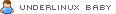Bom dia a todos!
Estou tentando dividir 512k entre 5 ips na minha rede 192.168.0.0/24, gostaria de saber se na regra abaixo haverá uma distribuição igual entre eles quando todos estiverem usando
add name="TESTE CYBER" target-addresses=192.168.0.3/32,192.168.0.7/32,192.168.0.10/32,192.168.0.8/32,192.168.0.17/32 dst-address=0.0.0.0/0 \
interface=all parent=none direction=both priority=8 queue=wireless-default/wireless-default limit-at=128000/512000 \
Valeu!
-
07-12-2008, 10:42 #1
 Dividir banda entre IPs
Dividir banda entre IPs
-
07-12-2008, 11:35 #2

Não. O que possuir o melhor algoritmo conseguirá mais banda. Utilize PCQ como tipo de fila para equalizar a banda entre os IPs.
-
07-12-2008, 11:54 #3

Criei duas:
add name="upload" kind=pcq pcq-rate=0 pcq-limit=50 pcq-classifier=src-address pcq-total-limit=2000
add name="download" kind=pcq pcq-rate=0 pcq-limit=50 pcq-classifier=dst-address pcq-total-limit=2000
uso uma em upload e outra download em advanced
seria isso?Última edição por alysson28; 07-12-2008 às 11:59.
-
07-12-2008, 13:31 #4

Conforme o manual:
PCQ To solve some SFQ imperfectness, Per Connection Queuing (PCQ) was created. It is the only classless queuing type that can do limitation. It is an improved version of SFQ without its stohastic nature. PCQ also creates subqueues, regarding the pcq-classifier parameter. Each subqueue has a data rate limit of pcq-rate and size of pcq-limit packets. The total size of a PCQ queue cannot be greater than pcq-total-limit packets.
The following example demonstrates the usage of PCQ with packets, classified by their source address.
http://www.mikrotik.com/testdocs/ros.../queue_pcq.jpg
If you classify the packets by src-address then all packets with different source IP addresses will be grouped into different subqueues. Now you can do the limitation or equalization for each subqueue with the pcq-rate parameter. Perhaps, the most significant part is to decide to which interface should we attach this queue. If we will attach it to the Local interface, all traffic from the Public interface will be grouped by src-address (probably it's not what we want), but if we attach it to the Public interface, all traffic from our clients will be grouped by src-address - so we can easily limit or equalize upload for clients.
To equalize rate among subqueues, classified by the pcq-classifier, set the pcq-rate to 0!
PCQ can be used to dynamically equalize or shape traffic for multiple users, using little administration.
-
08-12-2008, 09:33 #5

Eu faria um teste assim:
Criar uma regra para liberar 256k para toda a rede. ( 192.168.0.0/24 )
Outra regra liberando 512k para os ips determinados. ( 192.168.0.3, 192.168.0.15, etc..)
Ou aocontrario, so testando mesmo.
-
25-02-2009, 06:25 #6

É simples...
Faça o seguinte:
- 1º crie uma regra geral dos 512Kbps q serão compartilhados:
/ queue simple
add name="512k_compartilhado" dst-address=0.0.0.0/0 interface=all parent=none direction=both priority=8 queue=wireless-default/wireless-default limit-at=0/0 max-limit=512000/512000 \
total-queue=wireless-default disabled=no
- 2º crie as regras para os IP's q desejar usar desses 512Kbps compatilhados:
(Obs.: o segredo está em "setar" nessas regras o "parent" como sendo a regra "512k_compartilhado")
/ queue simple
add name="192.168.0.3" target-addresses=192.168.0.3/32 dst-address=0.0.0.0/0 interface=all parent=512k_compartilhado direction=both priority=8 queue=wireless-default/wireless-default \
limit-at=0/0 max-limit=0/0 total-queue=default disabled=no
add name="192.168.0.7" target-addresses=192.168.0.7/32 dst-address=0.0.0.0/0 interface=all parent=512k_compartilhado direction=both priority=8 queue=wireless-default/wireless-default \
limit-at=0/0 max-limit=0/0 total-queue=default disabled=no
add name="192.168.0.10" target-addresses=192.168.0.10/32 dst-address=0.0.0.0/0 interface=all parent=512k_compartilhado direction=both priority=8 queue=wireless-default/wireless-default \
limit-at=0/0 max-limit=0/0 total-queue=default disabled=no
add name="192.168.0.8" target-addresses=192.168.0.8/32 dst-address=0.0.0.0/0 interface=all parent=512k_compartilhado direction=both priority=8 queue=wireless-default/wireless-default \
limit-at=0/0 max-limit=0/0 total-queue=default disabled=no
add name="192.168.0.17" target-addresses=192.168.0.17/32 dst-address=0.0.0.0/0 interface=all parent=512k_compartilhado direction=both priority=8 queue=wireless-default/wireless-default \
limit-at=0/0 max-limit=0/0 total-queue=default disabled=no
Faz o teste assim e nos diz o resultado aqui depois.
-
17-03-2009, 10:54 #7

é, eu acho interessante o que o nosso amigo kryseck disse.
Teste e poste o resultado aqui.






 Citação
Citação