Ae, estou tentando configurar o SAMBA+LDAP no Fedora (Para acessar o WinXP usando dominio) mais não estou conseguindo, tentei seguir vários tutoriais mais sempre da algum erro.
Por exemplo, nesse tutorial
OpenLDAP + Samba Domain Controller On Ubuntu 7.10 - Page 2 | HowtoForge - Linux Howtos and Tutorials
Não sei como usar esse comando no Fedora.# Install the software.
apt-get install slapd ldap-utils migrationtools
# Answer the on-screen prompts with:
Admin password: 12345
Confirm password: 12345
# We need to configure OpenLDAP now.
dpkg-reconfigure slapd
# Answer the on-screen prompts with:
No
DNS domain name: example.local
Name of your organization: example.local
Admin password: 12345
Confirm password: 12345
OK
BDB
No
Yes
No
Eu uso o comando "yum install *auth* *ldap*" mais depois de fazer a instalação ele não roda o script para configurar.Step 9: Configure the server to use LDAP authentication.
# Install the necessary software for this to work.
apt-get install auth-client-config libpam-ldap libnss-ldap
# Answer the prompts on your screen with the following:
Should debconf manage LDAP configuration?: Yes
LDAP server Uniform Resource Identifier: ldapi://127.0.0.1
Distinguished name of the search base: dc=example,dc=local
LDAP version to use: 3
Make local root Database admin: Yes
Does the LDAP database require login? No
LDAP account for root: cn=admin,dc=example,dc=local
LDAP root account password: 12345
Por favor, aguem poderia me informar um tutorial que funcione 100% no fedora?
Obrigado.
-
01-01-2009, 19:10 #1
 Fedora, SAMBA+LDAP, ajuda
Fedora, SAMBA+LDAP, ajuda
-
05-02-2009, 17:46 #2

kra vou te ser sincero pra configurar o samba com ldap entra numa distro chamada centos 5.2 ela na realidade e o red hat enterprise linux.
eu um tempo atras fiz milhares de tentativa de fazer funcionar no fedora e nao consegui agora com o centos 5.2 foi super tranquilo de realizar as configuraçoes.


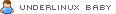


 Citação
Citação