Olá galera, sou novo nesse fórum...
Estou precisando montar urgente no meu serviço um proxy no FreeBSD com os seguintes serviços: Squid + IPFW. Preciso que esse proxy seja transparente. Já procurei em muito lugares na net e fiz alguns testes... mas tudo em vão. Alguém pode me ajudar dando uma boa dica?
-
19-07-2012, 17:11 #1
 Proxy Transparente no FreeBSD
Proxy Transparente no FreeBSD
-
19-07-2012, 17:53 #2
 Re: Proxy Transparente no FreeBSD
Re: Proxy Transparente no FreeBSD
Olá JorgeAldo, já fiz isso. Já recompilei o kernel tbm.
-
20-07-2012, 08:03 #3
 Re: Proxy Transparente no FreeBSD
Re: Proxy Transparente no FreeBSD
Então... já recompilei o kernel adicionando as seguintes linhas no arquivo:
#Ativa o IPFW
options IPFIREWALL
#Ativa o log do ipfw através do syslog
options IPFIREWALL_VERBOSE
options IPFIREWALL_VERBOSE_LIMIT=100
#Ativa o NAT
options IPFIREWALL_FORWARD
options IPFIREWALL_NAT
options LIBALIAS
#Ativa o redirecionamento de portas através do socket "divert"
options IPDIVERT
#Define a política aberta do firewall
options IPFIREWALL_DEFAULT_TO_ACCEPT
#Fazer o gerenciamento de controle de banda
options DUMMYNET
#Esta linha auxilia no funcionamento do Dummynet
options HZ=1000
Meu /etc/rc.conf está assim:hostname="proxy"
keymap="br275.iso.acc.kbd"
sshd_enable="YES"
ifconfig_em1="inet xxx.xxx.xxx.xxx netmask xxx.xxx.xxx.xxx"
ifconfig_em0="inet 192.168.255.1 netmask 255.255.255.128"
defaultrouter="xxx.xxx.xxx.xxx"
dumpdev="AUTO"
keyrate="fast"
gateway_enable="YES"
kern_securelevel_enable="YES"
kern_securelevel="-1"
firewall_enable="YES"
firewall_type="/etc/regras"
natd_enable="YES"
natd_interface="em1"
natd_flags=""
Meu arquivo /etc/regras está assim:
add 00050 divert 8668 ip from any to any via em1
add 00100 allow ip from any to any via lo0
add 00101 fwd "meu ip externo",3128 tcp from 192.168.255.0/25 to any dst-port 80
add 00200 deny ip from any to 127.0.0.0/8
add 00300 deny ip from 127.0.0.0/8 to any
add 65535 allow ip from any to any
Meu arquivo squid.conf está assim:
http_port 3128 transparent
visible_hostname HeltonBarbosa
hierarchy_stoplist cgi-bin ?
acl QUERY urlpath_regex cgi-bin \?
no_cache deny QUERY
cache_mem 85 MB
ipcache_size 2048
fqdncache_size 2048
cache_dir ufs /usr/local/etc/squid/cache 2000 32 512
cache_access_log /usr/local/etc/squid/logs/access.log
cache_mgr [email protected]
#error-directory /usr/local/etc/squid/errors/English
cache_effective_user squid
cache_effective_group squid
acl intranet src 192.168.255.0/25
acl localhost src 127.0.0.1/32
acl all src 0.0.0.0/0.0.0.0
acl manager proto cache_object
acl SSL_ports port 443
acl Safe_ports port 80 #http
acl Safe_ports port 21 #ftp
acl Safe_ports port 443 563 #https, snews
acl Safe_ports port 70 #gopher
acl Safe_ports port 210 #wais
acl Safe_ports port 1025-65535 #unregistered ports
acl Safe_ports port 280 #http-mgmt
acl Safe_ports port 488 #gss-http
acl Safe_ports port 591 #filemaker
acl Safe_ports port 777 #multilling http
acl CONNECT method CONNECT
httpd_accel_host virtual
httpd_accel_port 80
httpd_accel_with_proxy on
httpd_accel_uses_host_header on
http_access allow manager localhost
http_access deny manager
http_access deny !Safe_ports
http_access deny CONNECT !SSL_ports
http_access allow intranet
http_access allow localhost
http_access deny all
http_reply_access allow all
icp_access allow all
Inicio o squid normal no sistema, porém, nas estações clientes não consigo navegar. Lembrando que testei uma máquina com XP na mesma faixa de ip da placa de rede interna do proxy.
-
20-07-2012, 08:42 #4
 Re: Proxy Transparente no FreeBSD
Re: Proxy Transparente no FreeBSD
Olá, consegui resolver o problema. No meu arquivo de configuração do kernel, havia algumas linhas desnecessários. Então recompilei novamente, porém, com as seguintes linhas no fim do arquivo:
options IPFIREWALL
options IPFIREWALL_DEFAULT_TO_ACCEPT
options IPFIREWALL_VERBOSE
options IPFIREWALL_VERBOSE_LIMIT=100
options IPFIREWALL_FORWARD
options IPDIVERT
Depois disso, funcionou perfeitamente.
Muito obrigado JorgeAldo por responder às minhas dúvidas.


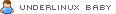


 Citação
Citação