
- Squid com muito TCP_MISS
+ Responder ao Tópico
-
 Squid com muito TCP_MISS
Squid com muito TCP_MISS
Estou com uma dúvida cruel rsrs
Será que meu Cache está trabalhando de maneira correta ?
Ao Consultar o access.log Só recebo TCP_MISS ...
Versão do meu squid: 3.1.19 acho.
A Topologia de minha rede é a seguinte:
Bullet(Link) > RB Mikrotik > Porta 1 : Link | Porta 2: Servidor Cache Squid Ubuntu Server | Porta 3 e 4 : Clientes
As Regras Nat já estão configuradas para redirecionar as requisições da porta 80 para o Cache e o acesso está tudo ok. Todos com internet.
E também não está fazendo cache de Downloads... Configurei meu Squid com base no seguinte vídeo:
Segue a baixo um Pedaço do access.log
-----
PS: Copiei somente o trecho onde mostra as requisições do Avast, mais o restante e qualquer outra requisição também fica em MISS
1387901178.013 84629 192.168.4.151 TCP_MISS/200 304 GET http://su.ff.avast.com/R/A0YKIDJh - DIRECT/77.234.42.56 application/octet-stream
1387901220.540 1021 192.168.4.141 TCP_MISS/200 543 GET http://su.ff.avast.com/R/A1MKIDAzo424-ASA== - DIRECT/77.234.41.55 application/octet-stream
1387901263.021 84512 192.168.4.151 TCP_MISS/200 304 GET http://su.ff.avast.com/R/A0YKIDJhAC - DIRECT/77.234.42.56 application/octet-stream
1387901347.175 1509 192.168.4.141 TCP_MISS/200 458 GET http://su.ff.avast.com/R/A1MKIDAzo424-ASA== - DIRECT/77.234.43.65 application/octet-stream
1387901347.543 354 192.168.4.141 TCP_MISS/200 532 GET http://su.ff.avast.com/R/A04KIDAz= - DIRECT/77.234.43.65 application/octet-stream
1387901348.116 561 192.168.4.141 TCP_MISS/200 630 GET http://su.ff.avast.com/R/A04KIDAzAo= - DIRECT/77.234.43.65 application/octet-stream
1387901380.692 117483 192.168.4.151 TCP_MISS/200 304 GET http://su.ff.avast.com/R/A0YKIDJhAGIAC - DIRECT/77.234.42.56 application/octet-stream
1387901392.022 11279 192.168.4.151 TCP_MISS/200 1048 GET http://su.ff.avast.com/R/A0YKIDJIAC - DIRECT/77.234.42.56 application/octet-stream
1387901548.077 930 192.168.4.141 TCP_MISS/200 542 GET http://su.ff.avast.com/R/A1MKIDAzo424-ASA== - DIRECT/77.234.44.52 application/octet-stream
1387901548.431 342 192.168.4.141 TCP_MISS/200 1101 GET http://su.ff.avast.com/R/A04KIDAgAo= - DIRECT/77.234.44.52 application/octet-stream
1387901610.752 112570 192.168.4.151 TCP_MISS/200 304 GET http://su.ff.avast.com/R/A04KIDJhg= - DIRECT/77.234.43.65 application/octet-stream
1387901636.400 860 192.168.4.141 TCP_MISS/200 505 GET http://su.ff.avast.com/R/A1MKIDAz0yCggA== - DIRECT/77.234.44.52 application/octet-stream
1387901636.780 365 192.168.4.141 TCP_MISS/200 5020 GET http://su.ff.avast.com/R/A00YgAo= - DIRECT/77.234.44.52 application/octet-stream
---- PS: Em alguns Momentos recebo o Status TCP_REFRESH_HIT e/ou TCP_MEM_HIT, mais o TCP_MISS aparece em digamos 90 ~ % das requisições :/
Ao consultar o cache.log recebo o seguinte:
----
2013/12/24 13:04:35| IpIntercept.cc(137) NetfilterInterception: NF getsockopt(SO_ORIGINAL_DST) failed on FD 10: (92) Protocol not available
2013/12/24 13:05:52| IpIntercept.cc(137) NetfilterInterception: NF getsockopt(SO_ORIGINAL_DST) failed on FD 10: (92) Protocol not available
2013/12/24 13:05:55| IpIntercept.cc(137) NetfilterInterception: NF getsockopt(SO_ORIGINAL_DST) failed on FD 10: (92) Protocol not available
2013/12/24 13:05:56| IpIntercept.cc(137) NetfilterInterception: NF getsockopt(SO_ORIGINAL_DST) failed on FD 10: (92) Protocol not available
2013/12/24 13:05:57| IpIntercept.cc(137) NetfilterInterception: NF getsockopt(SO_ORIGINAL_DST) failed on FD 10: (92) Protocol not available
2013/12/24 13:06:59| IpIntercept.cc(137) NetfilterInterception: NF getsockopt(SO_ORIGINAL_DST) failed on FD 10: (92) Protocol not available
2013/12/24 13:09:05| IpIntercept.cc(137) NetfilterInterception: NF getsockopt(SO_ORIGINAL_DST) failed on FD 10: (92) Protocol not available
2013/12/24 13:11:38| IpIntercept.cc(137) NetfilterInterception: NF getsockopt(SO_ORIGINAL_DST) failed on FD 10: (92) Protocol not available
2013/12/24 13:12:27| IpIntercept.cc(137) NetfilterInterception: NF getsockopt(SO_ORIGINAL_DST) failed on FD 13: (92) Protocol not available
2013/12/24 13:13:55| IpIntercept.cc(137) NetfilterInterception: NF getsockopt(SO_ORIGINAL_DST) failed on FD 13: (92) Protocol not available
2013/12/24 13:14:29| IpIntercept.cc(137) NetfilterInterception: NF getsockopt(SO_ORIGINAL_DST) failed on FD 13: (92) Protocol not available
----
Meu squid.conf está como abaixo:
----
# A porta padrao do squid e a 3128, ela pode ser alterada.
http_port 5128 intercept
visible_hostname webproxy
dns_nameservers 8.8.8.8
dns_nameservers 8.8.4.4
dns_nameservers 208.67.222.222
dns_nameservers 208.67.220.220
cache_access_log /var/log/squid3/access.log
error_directory /usr/share/squid3/errors/Portuguese
#CONFIGURA??O DO CACHE
#memoria reservada para o cache, coloque um valor de prefer?ncia 40%
# do total da sua maquina.
cache_mem 800 MB
#maximo tamanho dos arquivo cache na memoria
maximum_object_size_in_memory 512 KB
#tamanho maximo dos arquivo cache no HD
# no exemplo usaremos 100MB que ser?o armazenados no HD, mais do que isso est? di$
maximum_object_size 100 MB
minimum_object_size 0 KB
#regra que comeca esvaziar / substituir arquivos no cache em 90%
cache_swap_low 90
cache_swap_high 95
#indicacao de localizacao da pasta de arquivos cache e em sequencia valor
#total em MB de espaco no hd a ser usado pelo cache, numero de pastas, e
#numero de subpastas do cache.
#no exemplo estamos com um cache de 100GB, com 64 pastas, e 512 subpastas.
cache_dir ufs /var/spool/squid3 51200 64 512
#quick_abort_min -1
#cache_replacement_policy heap GDSF
#memory_replacement_policy heap GDSF
#half_closed_clients off
#memory_pools on
#memory_pools_limit 92 MB
# ZPH
#zph_mode tos
#zph_local 0x10
#zph_sibling 0x10
#zph_parent 0x10
#zph_option 1
#intervalos de tempos que o proxy verificara os arquivos dos site acessado
#conferem com o do cache, o valor 4560 significa 04 dias
refresh_pattern ^ftp: 15 20% 4560
refresh_pattern ^gopher: 15 0% 4560
refresh_pattern . 15 20% 4560
#FIM DO CACHE
#ACL?s GERAIS
acl all src all
acl manager proto cache_object
acl localhost src 127.0.0.1
acl to_localhost dst 127.0.0.0/8
#ACL?s PORTAS
acl SSL_ports port 443 563 873
acl Safe_ports port 80
acl Safe_ports port 21
acl Safe_ports port 443 563
acl Safe_ports port 70 #protocolo gopher antig??acl Safe_ports port 210 #whais
acl Safe_ports port 1024-65535 #todas as outras portas
acl Safe_ports port 280 #http-mgmt
acl Safe_ports port 488 #gss-http
acl Safe_ports port 591 #filemaker
acl Safe_ports port 777 #multi http
acl Safe_ports port 901 #acesso Swat
acl purge method PURGE
acl CONNECT method CONNECT
#HTTP - ACESSOS LOCAIS
http_access allow manager localhost
http_access deny manager
http_access allow purge localhost
http_access deny purge
http_access deny !Safe_ports
http_access allow CONNECT !SSL_PORTS
http_access allow localhost
######## PERSONALIZADAS #########
##### REDES #####
acl redelocal src 192.168.10.2
acl clientes src 192.168.4.0/32
#acl definir_acl src definir rede
# LIBERADOS
http_access allow redelocal
http_access allow clientes
# TAMANHO LIMITE DE DOWNLOAD - 30 Mb por download
# com essas linhas descomentadas (#), o download maximo ? de 30MB.
#acl html rep_mime_type text/html
#acl video rep_mime_type video/x-flv
#reply_body_max_size 0 deny html
#reply_body_max_size 0 deny video
#reply_body_max_size 30485760 deny all
# BLOQUEIO INTERNET POR SETOR # SO DESCOMENTAR A LINHA
#http_access deny clientes
#http_access deny definir_rede
#http_access deny definir_rede
#BLOQUEIA TUDO
#http_access deny all
http_access allow all
Última edição por erivelton42; 24-12-2013 às 17:57.
 Squid com muito TCP_MISS
Squid com muito TCP_MISS


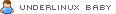


 Citação
Citação