PRECISO DA AJUDA DE UM GRANDE PROFISSIONAL DE FÉ COM UM CONHECIMENTO EXTENSO EM MIKROTIK
Amigos gostaria de saber se este load ballance tem algum erro nas regras
link1 192.16.1.1 na ether1 renomeada para (ether1-WAN1)
link2 192.168.2.1 na ether2 renomeada para (ether2-WAN2)
saída de link 192.168.88.1 na ether3 renomeada para (ether3-LAN1)
na ether4 esta com master port ether3 renomeada para (ether4-LAN2)
lembrando modens roteando para a RB750
---------------------------------------------------------------------------
coloquei os ips dos clientes fixos através do arp
troquei o nome verdadeiro dos meus clientes por apenas cliente e o mac coloquei três casas com o mesmo 3F:E5:B3 aqui de propósito para evitar problemas com algum malandro.
---------------------------------------------------------------------------
Tem algumas regras do hotspot porem ele não esta ativado pq não funciona com o load balance pelo menos não consegui fazer funcionar pelo menos cadastrei os clientes no hotspot.
a verssão do MikroTik RouterOS 6.9 numa RB750
---------------------------------------------------------------------------------------------------------------------------
copiei com o comando export no new terminal isso tudo ai funciona beleza porem as vezes fica só um o link e o outro zera o que esta 192.168.2.1 some ficando apenas o 192.168.1.1 e visse verssa não sei o que é porem quando o cai o outro mantem isso é bom, os 2 links são de 1mega cada um da OI velox
REGRAS ATUAIS USANDO minhas regras loadbalance.txt
/interface ethernet
set [ find default-name=ether1 ] name=ether1-WAN1
set [ find default-name=ether2 ] name=ether2-WAN2
set [ find default-name=ether3 ] arp=reply-only name=ether3-LAN1
set [ find default-name=ether4 ] master-port=ether3-LAN1 name=ether4-LAN2
/ip dhcp-server
add disabled=no interface=ether3-LAN1 name=dhcp1
/ip hotspot profile
set [ find default=yes ] http-cookie-lifetime=7h
/ip hotspot user profile
set [ find default=yes ] idle-timeout=none keepalive-timeout=2m mac-cookie-timeout=7h session-timeout=7h \
transparent-proxy=yes
add idle-timeout=none keepalive-timeout=2m mac-cookie-timeout=7h name=512K rate-limit=512k/512k session-timeout=7h \
transparent-proxy=yes
add idle-timeout=none keepalive-timeout=2m mac-cookie-timeout=7h name=640K rate-limit=640k/640k session-timeout=7h \
transparent-proxy=yes
add idle-timeout=none keepalive-timeout=2m mac-cookie-timeout=7h name=256K rate-limit=256k/256k session-timeout=7h \
transparent-proxy=yes
add idle-timeout=none keepalive-timeout=2m mac-cookie-timeout=7h name=384K rate-limit=384k/384k session-timeout=7h \
transparent-proxy=yes
add idle-timeout=none keepalive-timeout=2m mac-cookie-timeout=7h name=1M rate-limit=1m/1m session-timeout=7h \
transparent-proxy=yes
add idle-timeout=none keepalive-timeout=2m mac-cookie-timeout=7h name=2M rate-limit=2m/2m session-timeout=7h \
transparent-proxy=yes
add idle-timeout=none keepalive-timeout=2m mac-cookie-timeout=7h name=710K rate-limit=710k/710k session-timeout=7h \
transparent-proxy=yes
/ip pool
add name=dhcp_pool1 ranges=192.168.88.2-192.168.88.254
/queue simple
add dst=ether1-WAN1 name=LINK1 target=ether1-WAN1
add dst=ether2-WAN2 name=LINK2 target=ether2-WAN2
add comment=Netbook-cliente max-limit=1M/1M name=cliente target=192.168.88.5/32
add comment=Celular-cliente max-limit=256k/256k name=cliente target=192.168.88.6/32
add comment=Computador-cliente max-limit=1M/1M name=cliente target=192.168.88.7/32
add comment=Computador-cliente max-limit=1M/1M name=cliente target=192.168.88.8/32
add comment=Notebook-cliente max-limit=2M/2M name=cliente target=192.168.88.9/32
add comment=Notebook-cliente max-limit=512k/512k name=cliente target=192.168.88.10/32
add comment=Computador-cliente max-limit=512k/512k name=cliente target=192.168.88.11/32
add comment=Computador-cliente max-limit=512k/512k name=cliente target=192.168.88.12/32
add comment=Computador-cliente max-limit=512k/512k name=cliente target=192.168.88.13/32
add comment=Computador-cliente max-limit=512k/512k name=cliente target=192.168.88.14/32
add comment=Notebook-cliente max-limit=1M/1M name=cliente target=192.168.88.15/32
add comment="Computador-cliente" max-limit=256k/256k name=cliente target=192.168.88.18/32
add comment=Computador-cliente limit-at=640k/0 max-limit=710k/710k name=clienter target=192.168.88.19/32
add max-limit=1M/1M name="cliente" target=192.168.88.20/32
add comment=Computador-cliente max-limit=640k/640k name=cliente queue=default/default target=192.168.88.16/32 \
total-queue=default
add comment=Computador-cliente max-limit=512k/512k name=cliente queue=default/default target=192.168.88.17/32 \
total-queue=default
/ip address
add address=192.168.88.1/24 interface=ether3-LAN1 network=192.168.88.0
/ip arp
add address=192.168.88.5 comment=Netbook-cliente interface=ether3-LAN1 mac-address=A0:F3:3F:E5:B3:59
add address=192.168.88.6 comment=Celular-cliente interface=ether3-LAN1 mac-address=00:AA:3F:E5:B3:8A
add address=192.168.88.7 comment=Computador-cliente interface=ether3-LAN1 mac-address=10:3F:E5:B3:68:22
add address=192.168.88.8 comment=Computador-cliente interface=ether3-LAN1 mac-address=A0:3F:E5:B3:EB:00
add address=192.168.88.9 comment=Notebook-cliente interface=ether3-LAN1 mac-address=00:1A:3F:8F:F8:E2
add address=192.168.88.10 comment=Notebook-cliente disabled=yes interface=ether3-LAN1 mac-address=64:3F:E5:B3:FE:73
add address=192.168.88.11 comment=Computador-cliente interface=ether3-LAN1 mac-address=08:3F:E5:B3:34:AF
add address=192.168.88.12 comment=Computador-cliente interface=ether3-LAN1 mac-address=00:3F:E5:B3:6E:11
add address=192.168.88.13 comment=Computador-cliente interface=ether3-LAN1 mac-address=00:3F:E5:B3:0E:EB
add address=192.168.88.14 comment=Computador-cliente interface=ether3-LAN1 mac-address=3C:3F:E5:B3:5E:A3
add address=192.168.88.15 comment=Notebook-cliente interface=ether3-LAN1 mac-address=48:02:3F:E5:B3:26
add address=192.168.88.16 comment=Computador-cliente interface=ether3-LAN1 mac-address=00:3F:E5:B3:34:99
add address=192.168.88.17 comment=Computador-cliente interface=ether3-LAN1 mac-address=64:3F:E5:B3:99:51
add address=192.168.88.18 comment="Computador-cliente" interface=ether3-LAN1 mac-address=3F:E5:B3:06:A1:CA
add address=192.168.88.19 comment=Computador-cliente interface=ether3-LAN1 mac-address=3F:E5:B3:A4:A0:94
add address=192.168.88.20 comment="cliente" interface=ether3-LAN1 mac-address=00:3F:E5:B3:36:4C
/ip dhcp-client
add default-route-distance=0 dhcp-options=hostname,clientid disabled=no interface=ether1-WAN1
add default-route-distance=0 dhcp-options=hostname,clientid disabled=no interface=ether2-WAN2
/ip dhcp-server network
add address=192.168.88.0/24 dns-server=192.168.1.1,192.168.2.1 gateway=192.168.88.1
/ip dns
set allow-remote-requests=yes cache-size=4096KiB servers=200.222.145.85,200.149.55.142
/ip firewall address-list
add address=200.155.80.0-200.155.255.255 comment=BRADESCO list=LINK0
add address=200.220.186.0/24 list=LINK0
add address=200.220.178.0/24 list=LINK0
/ip firewall connection tracking
set tcp-established-timeout=10m
/ip settings
set accept-redirects=yes
/ip firewall filter
add action=drop chain=forward comment="BLOQUEIO DE DNS REVERSO" content=velox.user.com.br
add action=drop chain=forward comment="BLOQUEIO DE DNS REVERSO" content=speed.user.com.br
add chain=input in-interface=!ether1-WAN1 src-address=192.168.88.0/24
add chain=input in-interface=!ether2-WAN2 src-address=192.168.88.0/24
/ip firewall mangle
add action=mark-connection chain=prerouting connection-state=new dst-address-list=LINK0 in-interface=ether3-LAN1 \
new-connection-mark=Sites0
add action=mark-routing chain=prerouting connection-mark=Sites0 in-interface=ether3-LAN1 new-routing-mark=Rota0 \
passthrough=no
add action=mark-connection chain=prerouting connection-state=new in-interface=ether1-WAN1 new-connection-mark=ether1_conn
add action=mark-connection chain=prerouting connection-state=new in-interface=ether2-WAN2 new-connection-mark=ether2_conn
add action=mark-routing chain=output connection-mark=ether1_conn new-routing-mark=to_ether1
add action=mark-routing chain=output connection-mark=ether2_conn new-routing-mark=to_ether2
add chain=prerouting dst-address=192.168.2.0/24 in-interface=ether3-LAN1
add chain=prerouting dst-address=192.168.1.0/24 in-interface=ether3-LAN1
add action=mark-connection chain=prerouting connection-state=new dst-address-type=!local in-interface=ether3-LAN1 \
new-connection-mark=ether1_conn per-connection-classifier=both-addresses:2/0
add action=mark-connection chain=prerouting connection-state=new dst-address-type=!local in-interface=ether3-LAN1 \
new-connection-mark=ether2_conn per-connection-classifier=both-addresses:2/1
add action=mark-routing chain=prerouting connection-mark=ether1_conn in-interface=ether3-LAN1 new-routing-mark=to_ether1
add action=mark-routing chain=prerouting connection-mark=ether2_conn in-interface=ether3-LAN1 new-routing-mark=to_ether2
/ip firewall nat
add action=masquerade chain=srcnat out-interface=ether1-WAN1
add action=masquerade chain=srcnat out-interface=ether2-WAN2 to-addresses=0.0.0.0
/ip hotspot walled-garden ip
add action=accept disabled=no dst-port=20561 protocol=tcp
add action=accept disabled=no dst-port=8291 protocol=tcp
add action=accept disabled=no dst-address=192.168.88.1 dst-port=81 protocol=tcp
/ip route
add distance=1 gateway=192.168.2.1 routing-mark=Rota0
add check-gateway=ping comment=Link0 distance=1 gateway=192.168.2.1 routing-mark=to_ether1
add check-gateway=ping comment=Link1 distance=1 gateway=192.168.1.1 routing-mark=to_ether2
add check-gateway=ping comment=Link0 distance=1 gateway=192.168.2.1
add check-gateway=ping comment=Link1 distance=2 gateway=192.168.1.1
/ip service
set www port=81
/ip upnp
set allow-disable-external-interface=no
/system clock
set time-zone-name=America/Recife
/system clock manual
set dst-end="mar/10/2020 00:00:00" dst-start="mar/10/2014 00:00:00"
Resultados da Enquete: CORREÇÃO DO MEU LOADBALLANCE
- Votantes
- 1. Você não pode votar nesta enquete
-
ajuda com as regras do meu loadballance
1 100,00% -
para corrigir minhas regras
0 0%
Enquete de Múltipla Escolha.
-
15-03-2014, 17:52 #1
 Ajuda para corrigir possiveis erros em minhas regras
Ajuda para corrigir possiveis erros em minhas regras
Última edição por juniorwarp360; 15-03-2014 às 18:27. Razão: erros de gramatica
-
16-03-2014, 00:15 #2
 Re: Ajuda com para corrigir erros em minhas regras
Re: Ajuda com para corrigir erros em minhas regras
Nunca coloque o balance juntamente com o Servidor de autenticação.
Poderá até funcionar, mas terá alguns problemas.


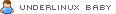


 Citação
Citação

