Bom Dia amigos,
Estou enfrentando um problema com meu servidor Proftpd... reinstalei meu servidor e voltei os backups mas o FTP Server não carrega mais. já verifiquei o arquivo proftpd.conf, que antes da instalação funcionava normalmente...
Com base no meu arquivo conf, será q alguém poderia me dar uma força?
Obs: onde aparecer "server_name" são mensagens customisadas com o nome de meu servidor...
# This is a basic ProFTPD configuration file (rename it to
# 'proftpd.conf' for actual use. It establishes a single server
# and a single anonymous login. It assumes that you have a user/group
# "nobody" and "ftp" for normal operation and anon.
ServerName "ProFTPD server_name"
ServerType standalone
DefaultServer on
ServerAdmin root@server_name.net
SyslogFacility auth
# Allow FTP resuming.
# Remember to set to off if you have an incoming ftp for upload.
AllowStoreRestart on
# Port 21 is the standard FTP port.
Port 21
# Umask 022 is a good standard umask to prevent new dirs and files
# from being group and world writable.
Umask 022
MaxInstances 10
# Set the user and group under which the server will run.
User nobody
Group nogroup
# Normally, we want files to be overwriteable.
DefaultRoot ~
DefaultRoot ~
<Directory /home>
AllowOverwrite on
AllowAll
</Directory>
# Needed for NIS.
PersistentPasswd off
# Default root can be used to put users in a chroot environment.
# As an example if you have a user foo and you want to put foo in /home/foo
# chroot environment you would do this:
#
# DefaultRoot /home/foo foo
<Global>
DefaultRoot ~
RootLogin off
AnonymousGroup "ftp ftpusers"
AuthAliasOnly on
MaxLoginAttempts 10
UseFtpUsers on
</Global>
RootLogin on
AuthAliasOnly on
DisplayConnect ""FTP server_name!!""
DisplayGoAway ""SERVIDOR OCUPADO - TENTE MAIS TARDE!""
DisplayLogin ""server_name."
DisplayQuit ""server_name... ""
<Anonymous /temp>
DeleteAbortedStores on
LoginPasswordPrompt on
AllowAll
RequireValidShell on
UseFtpUsers off
RootLogin on
AnonRequirePassword on
AuthAliasOnly on
DisplayGoAway ""SERVIDOR OCUPADO! TENTE MAIS TARDE!""
DisplayLogin ""server_name!!!"""
DisplayQuit "BYE"
</Anonymous>
UseFtpUsers off
Se alguém tiver alguma dica...
Abraços.
Fábio.
-
15-07-2004, 10:27 #1
 Servidor PROFTPD não aceita conexão...
Servidor PROFTPD não aceita conexão...
-
15-07-2004, 10:30 #2
 Servidor PROFTPD não aceita conexão...
Servidor PROFTPD não aceita conexão...
da uma olhada nos seus logs q eh + facil encontrar o erro..
-
15-07-2004, 16:41 #3
 PROFTPD... não funciona nem a porrada!!!
PROFTPD... não funciona nem a porrada!!!
Amigos... boa tarde!
Ainda estou nesta empreitada louca de fazer o Proftpd funcionar... mas creio q deva estar acontecendo algum tipo de conflito com o SQUID...
vejam a mensagem de erro q é apresentada no Syslog:
Jul 15 04:48:59 LNXMAIL proftpd: proftpd shutdown failed
Jul 15 04:49:03 LNXMAIL proftpd[2139]: LNXMAIL - Failed binding to 0.0.0.0, port 21: Address already in use
Jul 15 04:49:03 LNXMAIL proftpd[2139]: LNXMAIL - Check the ServerType directive to ensure you are configured correctly.
O q pode estar ocorrendo... já não estou conseguindo visualizar os erros... estou desde às 8hs nisto e não estou conseguindo resolver.
Alguém poderia me dar uma luz?
Fábio.
-
15-07-2004, 16:45 #4
 Servidor PROFTPD não aceita conexão...
Servidor PROFTPD não aceita conexão...
vc tem algum outro servico jah rodando na porta 21... veja qual eh
fuser -n tcp 21
ae veja o pid dele
-
16-07-2004, 12:09 #5
 Proftpd...
Proftpd...
Bom... obrigado pelas dicas até agora... vc me ajudou a chegar no ponto x do problema... havia mesmo um serviço rodando na porta 21 conforme resultado do comando ps -ef abaixo:
root 1604 1 0 Jul15 ? 00:00:00 xinetd -stayalive -reuse -pidfile /var/run/xinetd.pid
eu terminando este serviço o Proftpd entra normalmente e funciona como deveria... mas toda vez q reinicio o servidor este serviço volta.
Que serviço é este? Como posso impedí-lo de ser startado no boot?
Abraços
Fábio.
-
29-12-2004, 15:50 #6Rodrigo RospynVisitante
 Resposta PROFTPD
Resposta PROFTPD
Caro amigo, essa é uma solução rápida!
Comente a linha do proftpd no "/etc/inetd.conf"
e adicione "proftpd start" no seu /etc/rc.d/rc.local.
Espero ter ajudado!
Responda se conseguir resolver
Valew


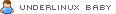


 Citação
Citação
