BOa tarde,
não aguento mais ver este erro, me ajudem o que fazer?
The requested URL could not be retrieved
--------------------------------------------------------------------------------
While trying to retrieve the URL: http://www.vivo.com.br/
The following error was encountered:
Unable to determine IP address from host name for www.vivo.com.br
The dnsserver returned:
No DNS records
This means that:
The cache was not able to resolve the hostname presented in the URL.
Check if the address is correct.
Isso está dando direto, quase em todos os sites.
Obrigado
-
05-05-2006, 14:53 #1
 Não aguento mais - Request URL
Não aguento mais - Request URL
-
05-05-2006, 14:55 #2
 Re: Não aguento mais - Request URL
Re: Não aguento mais - Request URL
Cara, o seu servidor DNS esta configurado direitinho? ou voce esta usando um que funcione? como ta configurado a parte de dns do seu proxy?
-
05-05-2006, 15:02 #3
 Re: Não aguento mais - Request URL
Re: Não aguento mais - Request URL
editei o resolv.conf, coloquei 2 servidores de dns lá dentro.
Estou usando o dns do meu provedor de internet, é o dns direto do provedor.
esse é o meu squid.conf
http_port 3128
icp_port 0
cache_mem 128 MB
cache_swap_low 95
cache_swap_high 98
maximum_object_size 4096 KB
cache_dir ufs /var/spool/squid 800 32 32
cache_access_log /var/log/squid/access.log
cache_log /var/log/squid/cache.log
cache_store_log none
#emulate_httpd_log off
connect_timeout 2 minutes
acl all src 192.168.0.0/255.255.255.0
acl manager proto cache_object
acl localhost src 127.0.0.1/255.255.255.255
acl SSL_ports port 443 563
acl Safe_ports port 80 # http
acl Safe_ports port 1080 # Socks
acl Safe_ports port 86 # Speedy
acl Safe_ports port 21 # ftp
acl Safe_ports port 443 563 # https, snews
acl Safe_ports port 70 # gopher
acl Safe_ports port 210 #wais
acl Safe_ports port 1025-65535 #unregistered ports
acl Safe_ports port 280 # http-mgmt
acl Safe_ports port 488 # gss-http
acl Safe_ports port 591 # filemaker
acl Safe_ports port 777 # multilink http
acl CONNECT method CONNECT
#acl porn url_regex "/etc/squid/porn"
#acl noporn url_regex "/etc/squid/noporn"
#http_access allow noporn all
#http_access deny porn all
http_access allow manager localhost
http_access deny manager
http_access deny !Safe_ports
http_access deny CONNECT !SSL_ports
icp_access allow all
miss_access allow all
cache_mgr [email protected]
cache_effective_user squid
cache_effective_group squid
visible_hostname proxy.number.com.br
#store_avg_object_size 4 KB
httpd_accel_host virtual
httpd_accel_port 3128
httpd_accel_with_proxy on
httpd_accel_uses_host_header on
o que vc acha?
obrigado
-
08-05-2006, 10:46 #4
 Re: Não aguento mais - Request URL
Re: Não aguento mais - Request URL
Estou postando também o meu iptables.
#Mude de acordo com sua rede os ips..
#Start Serv
#Escript de Firewall e Roteamento de portas
#==========================================================================================================================
#Apaga Regras pre Definidas
iptables -F
iptables -t nat -F
#==========================================================================================================================
#APAGANDO REGRAS
iptables -F INPUT
iptables -F FORWARD
iptables -F OUTPUT
iptables -X
iptables -A INPUT -i lo -j ACCEPT
iptables -A FORWARD -i lo -j ACCEPT
iptables -A OUTPUT -o lo -j ACCEPT
#==========================================================================================================================
#adicionando modulos
modprobe ip_conntrack
modprobe ipt_MASQUERADE
modprobe ipt_LOG
modprobe iptable_nat
modprobe ip_nat_ftp
modprobe iptable_filter
#==========================================================================================================================
#Abilita o Roteamento de Kernel
echo 1 > /proc/sys/net/ipv4/ip_forward
#==========================================================================================================================
#Abilita (NAT) Para converter ip 192.168.0.0 para 200.201.158.110
iptables -t nat -A POSTROUTING -s 192.168.0.10/24 -o eth0 -j SNAT --to 200.201.158.110
#==========================================================================================================================
#Redireciona Todas as portas para a 8080 (http) (Squid) / OUTLOOK
#iptables -t nat -A PREROUTING -i eth0 -p tcp --dport 80 -j REDIRECT --to 8080
iptables -t nat -A PREROUTING -d 192.168.0.10/24 -i eth0 -p tcp -m tcp --dport 25 -j DNAT --to-destination 200.201.133.41
iptables -t nat -A PREROUTING -d 192.168.0.10/24 -i eth0 -p tcp -m tcp --dport 110 -j DNAT --to-destination 200.201.133.41
iptables -t nat -A POSTROUTING -s 192.168.0.0/24 -o eth0 -j MASQUERADE
iptables -t nat -A POSTROUTING -s 192.168.0.0/24 -o eth1 -j MASQUERADE
#==========================================================================================================================
#-------------------- CONTROLA TODAS AS INPUT NO SERVIDOR ---------------------
#Libera as portas para entrada no servidor
iptables -A INPUT -p tcp -s 192.168.0.0/24 --dport 53 -j ACCEPT
iptables -A INPUT -p udp -s 192.168.0.0/24 --dport 53 -j ACCEPT
iptables -A INPUT -p tcp -s 192.168.0.0/24 --dport 3128 -j ACCEPT
iptables -A INPUT -p tcp -s 192.168.0.0/24 --dport 25 -j ACCEPT
iptables -A INPUT -p tcp -s 192.168.0.0/24 --dport 110 -j ACCEPT
iptables -A INPUT -p tcp -s 192.168.0.0/24 --dport 137:139 -j ACCEPT
iptables -A INPUT -p udp -s 192.168.0.0/24 --dport 137:139 -j ACCEPT
iptables -A INPUT -p tcp -s 192.168.0.0/24 --dport 1080 -j ACCEPT
#iptables -A INPUT -p tcp -s 192.168.0.0/24 --dport 80 -j ACCEPT
#==========================================================================================================================
#Mantem a conexao das portas liberada acima
iptables -A INPUT -m state --state ESTABLISHED,RELATED -j ACCEPT
#==========================================================================================================================
#--------------------- CONTROLA TODOS OS FORWARD NO SERVIDOR ------------------
#libera as portas para passar pelo servidor e ter acesso externo
iptables -A FORWARD -s 192.168.0.0/24 -i eth0 -j ACCEPT
iptables -A FORWARD -p tcp -s 192.168.0.0/24 --dport 25 -j ACCEPT
iptables -A FORWARD -p tcp -s 192.168.0.0/24 --dport 110 -j ACCEPT
iptables -A FORWARD -p tcp -s 192.168.0.0/24 --dport 1080 -j ACCEPT
#iptables -A FORWARD -p tcp -s 192.168.0.0/24 --dport 80 -j ACCEPT
#==========================================================================================================================
#Mantem a conexao das portas acima liberada
iptables -A FORWARD -m state --state ESTABLISHED,RELATED -j ACCEPT


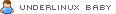


 Citação
Citação