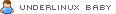Boa tarde pessoal.
Estou tentando instalar o versão 2.8.1 do phpMyAdmin porém estou tendo dificuldades.
Pelo que andei lendo na documentação dessa versão é necessário executar o script ../scripts/setup.php para que o arquivo config.inc.php seja criado, porém não estou conseguindo fazer isso.
Já descompactei o tar.gz dentro de /var/www/html/pma porém quando eu tento executar no browser (http://localhost/pma/scripts/setup.php aparece o seguinte erro:
The requested URL /phpmyadmin/scripts/setup.php was not found on this server.
Alguém poderia me ajudar?
-
28-06-2006, 16:58 #1
 Instalação do phpMyAdmin
Instalação do phpMyAdmin
-
28-06-2006, 19:10 #2
 Re: Instalação do phpMyAdmin
Re: Instalação do phpMyAdmin
dah uma olhadinha nesse tópico...
https://under-linux.org/content/view/4937/59/
-
29-06-2006, 08:03 #3
 Re: Instalação do phpMyAdmin
Re: Instalação do phpMyAdmin
Cara, você faça o seguinte, entre na pasta que está o arquivo setup.php e executa esse arquivo pelo modo shell da seguinte forma:
root@maquina:~# php setup.php
-
29-06-2006, 13:48 #4
 Re: Instalação do phpMyAdmin
Re: Instalação do phpMyAdmin
Caro saninaimayer,
Eu executei o comando que você passou porém olha só o que apareceu na tela:
X-Powered-By: PHP/4.3.2
Set-Cookie: phpMyAdmin=2592b91a162f6ed8bbb1cf5b87362bd2; path=/
Expires: Thu, 29 Jun 2006 16:46:02 GMT
Last-Modified: Thu, 29 Jun 2006 16:46:02 GMT
Cache-Control: no-store, no-cache, must-revalidate, pre-check=0, post-check=0, max-age=0
Pragma: no-cache
Content-Type: text/html; charset=utf-8
<?xml version="1.0" encoding="utf-8"?>
<!DOCTYPE html PUBLIC "-//W3C//DTD XHTML 1.0 Transitional//EN"
"http://www.w3.org/TR/xhtml1/DTD/xhtm...sitional.dtd">
<html xmlns="http://www.w3.org/1999/xhtml" xml:lang="en" lang="en" dir="ltr">
<head>
<link rel="icon" href="../favicon.ico" type="image/x-icon" />
<link rel="shortcut icon" href="../favicon.ico" type="image/x-icon" />
<title>phpMyAdmin 2.8.1 setup</title>
<meta http-equiv="Content-Type" content="text/html; charset=utf-8" />
<script type="text/javascript" language="javascript">
//<![CDATA[
// show this window in top frame
if (top != self) {
window.top.location.href=location;
}
//]]>
</script>
<style type="text/css">
/* message boxes: warning, error, stolen from original theme */
div.notice {
color: #000000;
background-color: #FFFFDD;
}
h1.notice,
div.notice {
margin: 0.5em 0 0.5em 0;
border: 0.1em solid #FFD700;
background-image: url(.././themes/original/img/s_notice.png);
background-repeat: no-repeat;
background-position: 10px 50%;
padding: 10px 10px 10px 36px;
}
div.notice h1 {
border-bottom: 0.1em solid #FFD700;
font-weight: bold;
font-size: large;
text-align: left;
margin: 0 0 0.2em 0;
}
div.warning {
color: #CC0000;
background-color: #FFFFCC;
}
h1.warning,
div.warning {
margin: 0.5em 0 0.5em 0;
border: 0.1em solid #CC0000;
background-image: url(.././themes/original/img/s_warn.png);
background-repeat: no-repeat;
background-position: 10px 50%;
padding: 10px 10px 10px 36px;
}
div.warning h1 {
border-bottom: 0.1em solid #cc0000;
font-weight: bold;
text-align: left;
font-size: large;
margin: 0 0 0.2em 0;
}
div.error {
background-color: #FFFFCC;
color: #ff0000;
}
h1.error,
div.error {
margin: 0.5em 0 0.5em 0;
border: 0.1em solid #ff0000;
background-image: url(.././themes/original/img/s_error.png);
background-repeat: no-repeat;
background-position: 10px 50%;
padding: 10px 10px 10px 36px;
}
div.error h1 {
border-bottom: 0.1em solid #ff0000;
font-weight: bold;
text-align: left;
font-size: large;
margin: 0 0 0.2em 0;
}
fieldset.toolbar form.action {
display: block;
width: auto;
clear: none;
float: left;
margin: 0;
padding: 0;
border-right: 1px solid black;
}
fieldset.toolbar form.action input, fieldset.toolbar form.action select {
margin: 0.7em;
padding: 0.1em;
}
fieldset.toolbar {
display: block;
width: 100%;
background-color: #dddddd;
padding: 0;
}
fieldset.optbox {
padding: 0;
background-color: #FFFFDD;
}
div.buttons, div.opts, fieldset.optbox p, fieldset.overview div.row {
clear: both;
padding: 0.5em;
margin: 0;
background-color: white;
}
div.opts, fieldset.optbox p, fieldset.overview div.row {
border-bottom: 1px dotted black;
}
fieldset.overview {
display: block;
width: 100%;
padding: 0;
}
fieldset.optbox p {
background-color: #FFFFDD;
}
div.buttons {
background-color: #dddddd;
}
div.buttons input {
margin: 0 1em 0 1em;
}
div.buttons form {
display: inline;
margin: 0;
padding: 0;
}
input.save {
color: green;
font-weight: bolder;
}
input.cancel {
color: red;
font-weight: bolder;
}
div.desc, label.desc, fieldset.overview div.desc {
float: left;
width: 27em;
max-width: 60%;
}
code:before, code:after {
content: '"';
}
a.doc {
margin: 0 1em 0 1em;
}
a.doc img {
border: none;
}
</style>
</head>
<body>
<h1>phpMyAdmin 2.8.1 setup</h1>
<div class="notice">
<h1>Welcome</h1>
You want to configure phpMyAdmin using web interface. Please note that this only allows basic setup, please read <a href="../D
ocumentation.html#config">documentation</a> to see full description of all configuration directives.
</div>
<div class="warning">
<h1>Can not load or save configuration</h1>
Please create web server writable folder config in phpMyAdmin toplevel directory as described in <a href="../Documentation.htm
l#setup_script">documentation</a>. Otherwise you will be only able to download or display it.
</div>
<div class="warning">
<h1>Not secure connection</h1>
You are not using secure connection, all data (including sensitive, like passwords) are transfered unencrypted!
</div>
<p>Available global actions (please note that these will delete any changes you could have done above):</p><fieldset class="to
olbar"><legend>Servers</legend>
<form class="action" method="post" action=""><input type="hidden" name="token" value="4e778842a8373366a4314fe6977d6902" /><inp
ut type="hidden" name="action" value="addserver" /><input type="submit" value="Add" /><input type="hidden" name="configuration
" value="a:1:{s:7:"Servers";a:0:{}}" />
</form>
</fieldset>
<fieldset class="toolbar"><legend>Layout</legend>
<form class="action" method="post" action=""><input type="hidden" name="token" value="4e778842a8373366a4314fe6977d6902" /><inp
ut type="hidden" name="action" value="lay_left" /><input type="submit" value="Left frame" /><input type="hidden" name="configu
ration" value="a:1:{s:7:"Servers";a:0:{}}" />
</form>
<form class="action" method="post" action=""><input type="hidden" name="token" value="4e778842a8373366a4314fe6977d6902" /><inp
ut type="hidden" name="action" value="lay_tabs" /><input type="submit" value="Tabs" /><input type="hidden" name="configuration
" value="a:1:{s:7:"Servers";a:0:{}}" />
</form>
<form class="action" method="post" action=""><input type="hidden" name="token" value="4e778842a8373366a4314fe6977d6902" /><inp
ut type="hidden" name="action" value="lay_icons" /><input type="submit" value="Icons" /><input type="hidden" name="configurati
on" value="a:1:{s:7:"Servers";a:0:{}}" />
</form>
<form class="action" method="post" action=""><input type="hidden" name="token" value="4e778842a8373366a4314fe6977d6902" /><inp
ut type="hidden" name="action" value="lay_browse" /><input type="submit" value="Browsing" /><input type="hidden" name="configu
ration" value="a:1:{s:7:"Servers";a:0:{}}" />
</form>
<form class="action" method="post" action=""><input type="hidden" name="token" value="4e778842a8373366a4314fe6977d6902" /><inp
ut type="hidden" name="action" value="lay_edit" /><input type="submit" value="Editing" /><input type="hidden" name="configurat
ion" value="a:1:{s:7:"Servers";a:0:{}}" />
</form>
<form class="action" method="post" action=""><input type="hidden" name="token" value="4e778842a8373366a4314fe6977d6902" /><inp
ut type="hidden" name="action" value="lay_window" /><input type="submit" value="Query window" /><input type="hidden" name="configuration" value="a:1:{s:7:"Servers";a:0:{}}" />
</form>
</fieldset>
<fieldset class="toolbar"><legend>Features</legend>
<form class="action" method="post" action=""><input type="hidden" name="token" value="4e778842a8373366a4314fe6977d6902" /><inp
ut type="hidden" name="action" value="feat_upload" /><input type="submit" value="Upload/Download" /><input type="hidden" name=
"configuration" value="a:1:{s:7:"Servers";a:0:{}}" />
</form>
<form class="action" method="post" action=""><input type="hidden" name="token" value="4e778842a8373366a4314fe6977d6902" /><inp
ut type="hidden" name="action" value="feat_security" /><input type="submit" value="Security" /><input type="hidden" name="conf
iguration" value="a:1:{s:7:"Servers";a:0:{}}" />
</form>
<form class="action" method="post" action=""><input type="hidden" name="token" value="4e778842a8373366a4314fe6977d6902" /><inp
ut type="hidden" name="action" value="feat_manual" /><input type="submit" value="MySQL manual" /><input type="hidden" name="co
nfiguration" value="a:1:{s:7:"Servers";a:0:{}}" />
</form>
<form class="action" method="post" action=""><input type="hidden" name="token" value="4e778842a8373366a4314fe6977d6902" /><inp
ut type="hidden" name="action" value="feat_charset" /><input type="submit" value="Charsets" /><input type="hidden" name="confi
guration" value="a:1:{s:7:"Servers";a:0:{}}" />
</form>
<form class="action" method="post" action=""><input type="hidden" name="token" value="4e778842a8373366a4314fe6977d6902" /><inp
ut type="hidden" name="action" value="feat_extensions" /><input type="submit" value="Extensions" /><input type="hidden" name="
configuration" value="a:1:{s:7:"Servers";a:0:{}}" />
</form>
<form class="action" method="post" action=""><input type="hidden" name="token" value="4e778842a8373366a4314fe6977d6902" /><inp
ut type="hidden" name="action" value="feat_relation" /><input type="submit" value="MIME/Relation/History" /><input type="hidde
n" name="configuration" value="a:1:{s:7:"Servers";a:0:{}}" />
</form>
</fieldset>
<fieldset class="toolbar"><legend>Configuration</legend>
<form class="action" method="post" action=""><input type="hidden" name="token" value="4e778842a8373366a4314fe6977d6902" /><inp
ut type="hidden" name="action" value="main" /><input type="submit" value="Overview" /><input type="hidden" name="configuration
" value="a:1:{s:7:"Servers";a:0:{}}" />
</form>
<form class="action" method="post" action=""><input type="hidden" name="token" value="4e778842a8373366a4314fe6977d6902" /><inp
ut type="hidden" name="action" value="display" /><input type="submit" value="Display" /><input type="hidden" name="configurati
on" value="a:1:{s:7:"Servers";a:0:{}}" />
</form>
<form class="action" method="post" action=""><input type="hidden" name="token" value="4e778842a8373366a4314fe6977d6902" /><inp
ut type="hidden" name="action" value="download" /><input type="submit" value="Download" /><input type="hidden" name="configura
tion" value="a:1:{s:7:"Servers";a:0:{}}" />
</form>
<form class="action" method="post" action=""><input type="hidden" name="token" value="4e778842a8373366a4314fe6977d6902" /><inp
ut type="hidden" name="action" value="save" /><input type="submit" value="Save" disabled="disabled" /><input type="hidden" nam
e="configuration" value="a:1:{s:7:"Servers";a:0:{}}" />
</form>
<form class="action" method="post" action=""><input type="hidden" name="token" value="4e778842a8373366a4314fe6977d6902" /><inp
ut type="hidden" name="action" value="load" /><input type="submit" value="Load" disabled="disabled" /><input type="hidden" nam
e="configuration" value="a:1:{s:7:"Servers";a:0:{}}" />
</form>
<form class="action" method="post" action=""><input type="hidden" name="token" value="4e778842a8373366a4314fe6977d6902" /><inp
ut type="hidden" name="action" value="clear" /><input type="submit" value="Clear" /><input type="hidden" name="configuration"
value="a:1:{s:7:"Servers";a:0:{}}" />
</form>
</fieldset>
<fieldset class="toolbar"><legend>Other actions</legend>
<form class="action" method="post" action=""><input type="hidden" name="token" value="4e778842a8373366a4314fe6977d6902" /><inp
ut type="hidden" name="action" value="versioncheck" /><input type="submit" value="Check for latest version" /><input type="hid
den" name="configuration" value="a:1:{s:7:"Servers";a:0:{}}" />
</form>
<form class="action" method="get" action="http://www.phpmyadmin.net/" target="_blank"><input type="hidden" name="token" value=
"4e778842a8373366a4314fe6977d6902" /><input type="submit" value="Go to homepage" /></form>
<form class="action" method="get" action="https://sourceforge.net/donate/index.php" target="_blank"><input type="hidden" name=
"token" value="4e778842a8373366a4314fe6977d6902" /><input type="hidden" name="group_id" value="23067" /><input type="submit" v
alue="Donate to phpMyAdmin" /></form>
</fieldset>
</body></html>
O que estou fazendo de errado?
-
03-07-2006, 15:23 #5
-
04-07-2006, 10:00 #6
 Re: Instalação do phpMyAdmin
Re: Instalação do phpMyAdmin
djhulk
Eu estou utilizando o RedHat ES 3.0.
-
04-07-2006, 11:39 #7
 Re: Instalação do phpMyAdmin
sera que nao tem nos repositorios ?? um .rpm pra vc instala ?? é bem mais facil...
Re: Instalação do phpMyAdmin
sera que nao tem nos repositorios ?? um .rpm pra vc instala ?? é bem mais facil... Postado originalmente por andunno
Postado originalmente por andunno
eu nao sei agora se tem apt-shell no redhat, no conectiva tinha...
-
04-07-2006, 13:32 #8
 Re: Instalação do phpMyAdmin
Re: Instalação do phpMyAdmin
Baixei a versão 2.6.4 e consegui fazer funcionar. Com a 2.8.1 não teve jeito.
-
04-07-2006, 14:14 #9
 Re: Instalação do phpMyAdmin
no debian a versao estavel é 2.6.2 ...
Re: Instalação do phpMyAdmin
no debian a versao estavel é 2.6.2 ... Postado originalmente por andunno
Postado originalmente por andunno
eu uso SEM PROBLEMAS..





 Citação
Citação