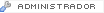Dae galera, ao iniciar meu mysql está dando a seguinte msn:
Código :Starting MySQL database server: mysqld...failed. Please take a look at the syslog. /usr/bin/mysqladmin: connect to server at 'localhost' failed error: 'Can't connect to local MySQL server through socket '/var/run/mysqld/mysqld.sock' (2)' Check that mysqld is running and that the socket: '/var/run/mysqld/mysqld.sock' exists!
Nos logs(syslog):
Código :Mar 14 11:43:15 fatecorg mysqld_safe[10322]: started Mar 14 11:43:15 fatecorg mysqld[10326]: 070314 11:43:15 /usr/sbin/mysqld: unknown variable 'expire_logs_days=10' Mar 14 11:43:15 fatecorg mysqld[10326]: Mar 14 11:43:15 fatecorg mysqld_safe[10328]: ended Mar 14 11:43:21 fatecorg /etc/init.d/mysql[10391]: 0 processes alive and '/usr/bin/mysqladmin --defaults-file=/etc/mysql/debian.cnf ping' resulted in Mar 14 11:43:21 fatecorg /etc/init.d/mysql[10391]: ^G/usr/bin/mysqladmin: connect to server at 'localhost' failed Mar 14 11:43:21 fatecorg /etc/init.d/mysql[10391]: error: 'Can't connect to local MySQL server through socket '/var/run/mysqld/mysqld.sock' (2)' Mar 14 11:43:21 fatecorg /etc/init.d/mysql[10391]: Check that mysqld is running and that the socket: '/var/run/mysqld/mysqld.sock' exists!
Alguém sabe a solução para isso ou já teve este mesmo problema?
-
14-03-2007, 11:44 #1
 Problemas inicializar MySQL.
Problemas inicializar MySQL.
-
14-03-2007, 12:54 #2

Tenta um: mysql_install_db e depois roda denovo
-
14-03-2007, 13:39 #3

pois é, eu tinha tentado este comando já antes.
Código :# mysql_install_db Installing all prepared tables 070314 13:38:36 /usr/sbin/mysqld: unknown variable 'expire_logs_days=10' Installation of grant tables failed! Examine the logs in /var/lib/mysql for more information. You can also try to start the mysqld daemon with: /usr/sbin/mysqld --skip-grant & You can use the command line tool /usr/bin/mysql to connect to the mysql database and look at the grant tables: shell> /usr/bin/mysql -u root mysql mysql> show tables Try 'mysqld --help' if you have problems with paths. Using --log gives you a log in /var/lib/mysql that may be helpful. The latest information about MySQL is available on the web at http://www.mysql.com Please consult the MySQL manual section: 'Problems running mysql_install_db', and the manual section that describes problems on your OS. Another information source is the MySQL email archive. Please check all of the above before mailing us! And if you do mail us, you MUST use the /usr/bin/mysqlbug script!
-
14-03-2007, 14:21 #4

Ele ta com permissão?
chown -R mysql /usr/local/mysql/var
chgrp -R mysql /usr/local/mysql/var
-
14-03-2007, 14:26 #5

Esta pasta não existe não.
Código :/# find -name mysql ./etc/init.d/mysql ./etc/mysql ./usr/bin/mysql ./usr/lib/perl5/DBD/mysql ./usr/lib/perl5/auto/DBD/mysql ./usr/share/mysql ./var/cache/mysql ./var/lib/mysql ./var/lib/mysql/mysql ./var/log/mysql
-
14-03-2007, 22:45 #6

Instalou por pacote? ou compilou?
-
15-03-2007, 11:52 #7

Cara, da uma olhada nesse link ai.
Claro que você vai perder uns breves 50min e tal mas talvez consiga fácilmente corrigir.
error: 'Can't connect to local MySQL server through socket '/var/run/mysqld/mysqld.sock' (2)' - Pesquisa Google


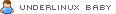


 Citação
Citação