Amigos, bom dia
Estou precisando de ajuda para solucionar alguns problemas, abaixo segue o diagrama da minha rede, fiz uma rede com TRUNK e VLANS utilizando o sw crs125-24G com mikrotik, mas encontrei algumas dificuldades para solucionar alguns problemas, segue a lista;
1. Não estou conseguindo configurar a interface wlan do CRS125-24G-1S-2HND-IN para utilizar como wireless, em uma RB sem vlan fazemos uma bridge entre as duas interfaces (LAN e WLAN). Já o CRS125-24G-1S-2HND-IN que está configurado como vlan não consigo, alguém sabe como fazer?
2. Para gerenciar hoje os CRS, preciso conectar um cabo na porta 20 do mesmo sw, cada equipamento está configurado com ips 192.168.88.2, 192.168.88.3, 192.168.88.4 e 192.168.88.5 que são de gerenciamento, preciso agrupá-los a uma vlan e rota para poder acessar de qualquer computador da rede.
3. Como posso implementar o Spanning Tree no diagrama abaixo, não sei que regra utilizar para tal tarefa, pensei em aplicar nas portas trunk e na porta 1 e 2 de onde meu link esta conectado. Qual melhor forma de resolver?
4. No sw cisco existe o comando (switchport port-security maximum 3), esse comando limita o número máximo de conexões por mac nas portas lan, podemos implementar este tipo de solucão no CRS?
Diagrama de rede.
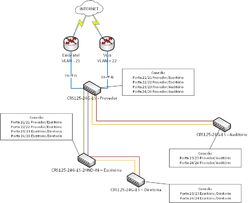
Configuração das CRS
/interface ethernet
set [ find default-name=ether22 ] name=ether22-router-port3
set [ find default-name=ether23 ] master-port=ether22-router-port3 name=ether23-procurve-port25
set [ find default-name=ether24 ] master-port=ether22-router-port3 name=ether24-procurve-port26
set [ find default-name=sfp1 ] master-port=ether22-router-port3
set [ find default-name=ether1 ] master-port=ether22-router-port3
set [ find default-name=ether2 ] master-port=ether22-router-port3
set [ find default-name=ether3 ] master-port=ether22-router-port3
set [ find default-name=ether4 ] master-port=ether22-router-port3
set [ find default-name=ether5 ] master-port=ether22-router-port3
set [ find default-name=ether6 ] master-port=ether22-router-port3
set [ find default-name=ether7 ] master-port=ether22-router-port3
set [ find default-name=ether8 ] master-port=ether22-router-port3
set [ find default-name=ether9 ] master-port=ether22-router-port3
set [ find default-name=ether10 ] master-port=ether22-router-port3
set [ find default-name=ether11 ] master-port=ether22-router-port3
set [ find default-name=ether12 ] master-port=ether22-router-port3
set [ find default-name=ether13 ] master-port=ether22-router-port3
set [ find default-name=ether14 ] master-port=ether22-router-port3
set [ find default-name=ether15 ] master-port=ether22-router-port3
set [ find default-name=ether16 ] master-port=ether22-router-port3
set [ find default-name=ether17 ] master-port=ether22-router-port3
set [ find default-name=ether18 ] master-port=ether22-router-port3
set [ find default-name=ether19 ] master-port=ether22-router-port3
set [ find default-name=ether20 ] master-port=ether22-router-port3
set [ find default-name=ether21 ] master-port=ether22-router-port3 name=ether21-router-port2
/interface ethernet switch trunk
add member-ports=ether21-router-port2,ether22-router-port3 name=trunk1
add member-ports=ether23-procurve-port25,ether24-procurve-port26 name=trunk2
/interface ethernet switch egress-vlan-tag
add tagged-ports=trunk1,trunk2 vlan-id=5
add tagged-ports=trunk1,trunk2 vlan-id=10
/interface ethernet switch ingress-vlan-translation
add customer-vlan-format=untagged-or-tagged new-customer-vid=5 ports=\
ether1,ether2,ether3,ether4,ether5,ether6,ether7,ether8 sa-learning=yes \
service-vlan-format=untagged-or-tagged
add customer-vlan-format=untagged-or-tagged new-customer-vid=10 ports=\
ether8,ether9,ether10,ether11,ether12,ether13,ether14,ether15,ether16 \
sa-learning=yes service-vlan-format=untagged-or-tagged
/interface ethernet switch vlan
add ports=trunk1,trunk2 vlan-id=1
add ports=\
trunk1,trunk2,ether1,ether2,ether3,ether4,ether5,ether6,ether7,ether8 \
vlan-id=5
add ports="trunk1,trunk2,ether9,ether10,ether11,ether12,ether13,ether14,ether1\
5,ether16" vlan-id=10
/ip address
add address=192.168.88.2/24 interface=ether22-router-port3 network=\
192.168.88.0
/ip route
add distance=1 gateway=192.168.88.1
/system identity
set name=CRS125-24G-1S-RM
 Ajuda Switch CRS125-24G
Ajuda Switch CRS125-24G
 Re: Ajuda Switch CRS125-24G
Re: Ajuda Switch CRS125-24G
 Re: Ajuda Switch CRS125-24G
Re: Ajuda Switch CRS125-24G
 Re: Ajuda Switch CRS125-24G
Re: Ajuda Switch CRS125-24G
 Re: Ajuda Switch CRS125-24G
Re: Ajuda Switch CRS125-24G
 Re: Ajuda Switch CRS125-24G
Re: Ajuda Switch CRS125-24G
 Re: Ajuda Switch CRS125-24G
Re: Ajuda Switch CRS125-24G






 Citação
Citação

